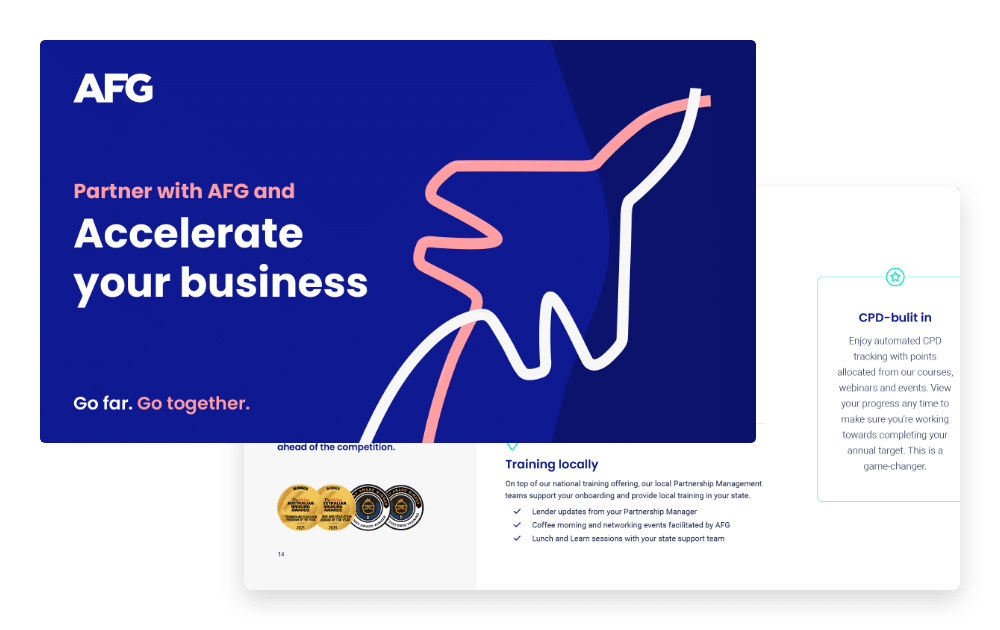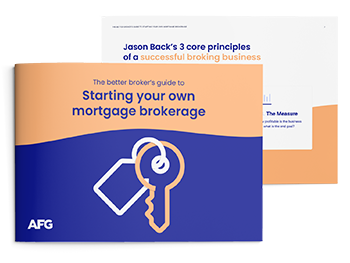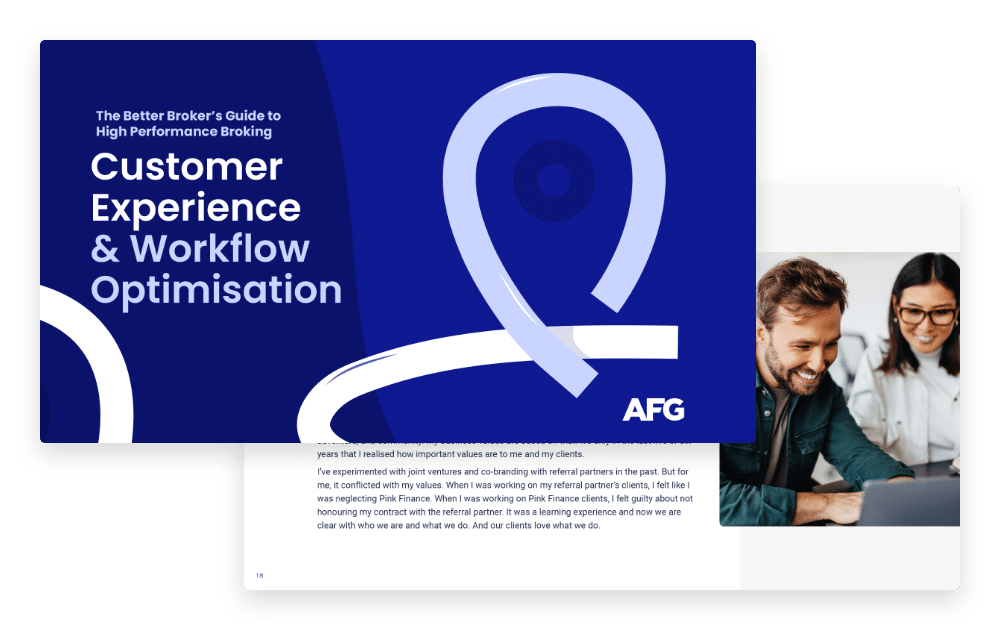Startups and small businesses are different beasts, but that doesn’t mean one can’t learn from the other. Startups are focused on growing ideas into big businesses as fast as possible. It makes sense they would utilise the most efficient tools of the trade. Andy Lamb, co-founder of Perth’s Atomic Sky startup studio, specialises in helping entrepreneurs turn ideas into reality. But he is also passionate about taking some of the practices of startups to the wider business community.
By cherry-picking software tools commonly used by startups, any SME could become a more agile and efficient company, he said. Most are available on a ‘freemium’ pricing strategy, which means the base level application is free with a premium charged for higher level functions. This is Lamb’s pick of the bunch.
Quick and easy website creation
Squarespace: Launched in 2004, Squarespace is a drag and drop website builder with a strong design focus. There are around a million paying users. Squarespace delivers rich imagery with extensive, easy styling options which allow pages to be tweaked without fiddling with code. All page templates are responsive (i.e. they will automatically resize to fit any screen size), which is particularly important as traffic from mobile devices escalates. Squarespace also offers ‘cover pages’, which can be used as one-page, stand-alone websites or combined with other templates.
Wix: Wix has built a reputation for continuous innovation and improvement, which has helped it build an impressive base of 1.8 million paying users. Wix includes (and is always developing) a range of industry specific tools to help niche industries – such as musicians or B&B operators – to build their businesses. Wix is considered by many to be the most innovative website builder, keeping abreast of design trends and introducing advanced features for users.
Social/Digital Marketing Tools
Hootsuite: This dashboard-style tool helps businesses integrate and manage multiple social media accounts including Twitter, Facebook, LinkedIn and Instagram. Hootsuite hit the headlines shortly after it was launched when, in 2009, President Barack Obama’s media team signed the @WhiteHouse twitter account up to Hootsuite. The company is a ‘unicorn’, a tag given to startups valued at upwards of $1billion.
Buffer: This software application allows users to manage and schedule social media posts across various platforms, with a specialist Buffer for Business extension launched in 2013. Buffer for Business provides more detailed analytics and allows for comparison of feedback on posts from different platforms. It also allows more team members to manage multiple social media accounts depending on the size of the plan. For example, a ‘small business’ plan allows for 25 social media accounts to be managed by up to five people.
Communication Tools
Slack: While email may be good for communication, it is not necessarily helpful for the collaboration or problem-solving which drives a business forward. Software such as Slack is the new must-have for internal information sharing. Slack has chat rooms, private groups and direct messaging, with all content (files, conversations and people) searchable.
Website/Online Analytics Tools
Google Analytics: This free tool gives website operators basic, through to extremely detailed, information about who is accessing their website, what search or link they used to get there, and what they are doing once there. It can tell businesses whether people are accessing their site from a mobile device or laptop, how long they spend on the site and what they look at. Google Analytics can even break users into related cohorts and provide data on how different market segments use the site. Use ‘conversions’ and ‘goals’ on the analytics dashboard to track ROI (return on investment) data.
KISSmetrics: So, what is the difference between KISSmetrics and Google Analytics? While both analyse web traffic, KISSmetrics is more focused on tracking the behaviour of individuals rather than building a picture of overall website use. A KISSmetrics blog explains: ‘‘We use Google Analytics to get session data, view a general engagement (time on page and site), and check referral data. We use our own product… to get insights into how our customers are using our product, discover our customer acquisition channels…and gather data that can help us make better decisions.’’
Project Management/To-Do Tools
Trello: This collaborative project management tool can condense the most complex tasks down to a visually simplistic one-page flow chart, called a project board. These boards are divided into ‘lists’, with each list composed of several project ‘cards’. Clicking on each card reveals detailed information about discrete task required to complete the project. Team members can be assigned to, and comment on each card, with due dates and alerts set for each task. Trello is most useful when the focus is on a specific flow of tasks required for the project to move forward.
Basecamp: Basecamp sells itself as a ‘‘world-famously-easy-to-use’’ solution to successful collaboration. Like Trello, it breaks projects down into a series of tasks and to-do lists. In terms of differentiating the two applications, Basecamp is more focused on facilitating the communication that needs to happen around a project, while Trello is about sequencing the tasks required.
CRM (Customer Relationship Management) Systems
Pipedrive: Pipedrive, as the name implies, helps small and medium businesses track their sales pipeline. Pipedrive organises leads and provides an overview of sales as they progress. It gives managers an overview, at a glance, of what staff are working on and allows them to prioritise deals. Pipedrive syncs with Google contacts and Google calendar.
Salesforce: An array of cloud-based tools within the Salesforce suite can help manage and prioritise leads as well as manage service relationships with existing customers. Salesforce IQ links to both Gmail and, more recently, Outlook accounts to capture data on meetings, emails and phone calls. Salesforce updates the progress of any sales accordingly and captures data to make predictive notifications and update schedules.